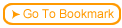Course Index
Course Index
- 1. Building a Course
- 1.1 Starting Web Course Builder
- 1.2 Opening and Creating a Course
- 1.3 Adding Course Content
- 1.4 Specifying General Course Properties
- 1.5 The Toolbar
- 1.6 Adding a Chapter
- 1.7 About the Bullet Page
- 1.8 Adding Graphics, Audio, and Other Multimedia
- 1.9 Bullet Page Features
- 1.10 Bullet Page Basics
- 1.11 Saving Your Course
- 1.12 Generating and Viewing a Course
- 2. Adding Page Elements
- 2.1 Adding Tips and It's True Notes
- 2.2 Adding Tell Me More Articles
- 2.3 Adding Try This Exercises
- 2.4 Adding Step-by-Step Instructions
- 2.5 Adding Quizzes
- 2.6 Adding Net Links
- 2.7 Adding Custom Sub-pages
- 2.8 Adding Tests
- 3. Adding Tests, Surveys, and Self-Assessments
- 3.1 Adding Tests, Surveys, and Self-Assessments
- 3.2 Adding Test Questions
- 3.3 Creating Multiple Choice questions
- 3.4 Creating Multiple Selection questions
- 3.5 Creating Multiple Selection (Pull-down) questions
- 3.6 Creating Select from Pull-down questions
- 3.7 Creating True/False questions
- 3.8 Creating Text Entry questions
- 3.9 Creating Numeric questions
- 3.10 Creating Ranking/Sequence questions
- 3.11 Creating Preference questions
- 3.12 Creating Picture Click Multiple Choice questions
- 3.13 Creating Picture Click Single Region questions
- 3.14 Creating Matching Column questions
- 3.15 Creating Drag-drop Matching Column questions
- 3.16 Creating Drag-drop Matching to Image questions
- 3.17 Creating Custom questions
- 3.18 Test Configuration
- 3.19 Creating Student Certificates
- 4. Changing the Course Appearance
- 4.1 Customizing Colors and Graphics
- 4.2 Customizing Fonts
- 4.3 Customizing your Course with Style Sheets
- 4.4 Customizing the Course Layout
- 4.5 Applying a Master Template
- 4.6 Creating Master Templates
- 5. Managing a Course
- 5.1 Previewing Individual Pages
- 5.2 Checking Spelling
- 5.3 Rearranging a Course
- 5.4 Finding and Replacing Text
- 5.5 Publishing a Course
- 5.6 Putting Your Course on a CD-ROM
- 5.7 Printing Your Course Text
- 5.8 Printing your Course with Graphics
- 5.9 Copying Information Between Courses
- 5.10 Moving PowerPoint into WCB
- 5.11 Removing Content from your Course
- 5.12 Importing web pages
- 5.13 Editing the Graphic Archive
- 5.14 Custom Graphics Sets
- 5.15 Sharing Graphics Sets
- 5.16 Standard Course Views
- 5.17 Tips for Advanced Developers
- 6. Using Service Bar Features
- 7. Tracking Test Results
- 7.1 Tracking Test Results
- 7.2 Server-Side Testing Overview
- 7.3 Setting up Server-Side Testing
- 7.4 Student Registration for Server-Side Testing
- 7.5 Specifying Test Parameters for Server-Side Testing
- 7.6 Registration Views
- 7.7 Where are the Test Results for Server-Side Testing?
- 7.8 Server-Side Testing Reports
- 7.9 Bringing Results into Excel
 Web Course Builder Tutorial
Web Course Builder Tutorial
| 1 | Building a Course |
| 2 | Adding Page Elements |
| 3 | Adding Tests and Surveys |
| 4 | Changing the Appearance |
| 5 | Managing a Course |
| 6 | Using Service Bar Features |
| 7 | Tracking Test Results |