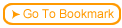Web Course Builder provides a WYSIWYG text editing capability for every course content text box. Full RTF support enables you to copy from MS Word, Excel, and PowerPoint and maintain the formatting.
 As you add content to your course, you will notice that each text box has four tabs on the right side. The blue tab shows which is the current editing mode.
As you add content to your course, you will notice that each text box has four tabs on the right side. The blue tab shows which is the current editing mode.
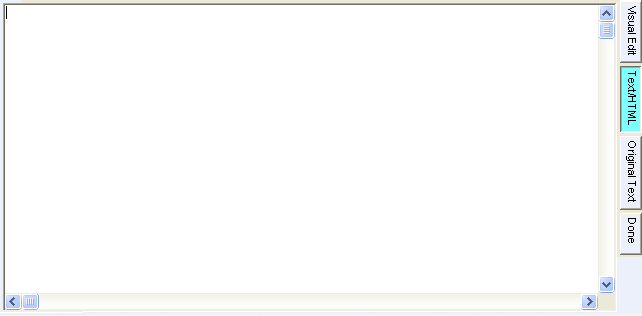
 Visual Edit - Use this tab if you want to change the text color, font, size, weight, style, alignment, or to create lists. Use the toolbar buttons at the top of the dialog box to make changes to your text.
Visual Edit - Use this tab if you want to change the text color, font, size, weight, style, alignment, or to create lists. Use the toolbar buttons at the top of the dialog box to make changes to your text.
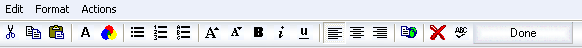
 Text/HTML - Use this tab to add unformatted text.Text you add in this tab is displayed using the either the style sheet formatting instructions or the default formatting for the course. You can also use this tab to paste any web readable code (HTML/JavaScript) into the content area.
Text/HTML - Use this tab to add unformatted text.Text you add in this tab is displayed using the either the style sheet formatting instructions or the default formatting for the course. You can also use this tab to paste any web readable code (HTML/JavaScript) into the content area.
 Original Text - Restores your content to what was available when the page dialog box was opened.
Original Text - Restores your content to what was available when the page dialog box was opened.
 Done - Restores the text box to its original size and hides the tabs from view. Click Done when you have finished working in one text box and want to move to another.
Done - Restores the text box to its original size and hides the tabs from view. Click Done when you have finished working in one text box and want to move to another.
 Copy text from Word, Excel, and PowerPoint documents, click the Visual Edit tab and choose Paste. This preserves the formatting and the text is completely editable.
Copy text from Word, Excel, and PowerPoint documents, click the Visual Edit tab and choose Paste. This preserves the formatting and the text is completely editable.
 You can also copy from Word, Excel, and PowerPoint documents and paste into your course as a graphic. Web Course Builder will automatically convert the content to a web readable graphic (JPG or PNG).
You can also copy from Word, Excel, and PowerPoint documents and paste into your course as a graphic. Web Course Builder will automatically convert the content to a web readable graphic (JPG or PNG).
 Tip To undo your most recent text edit, press Ctrl+z.
Tip To undo your most recent text edit, press Ctrl+z.
|
 Sub-page1.3.1 1.3a See demonstration of RTF support in this PowerPoint to WCB tour.
Sub-page1.3.1 1.3a See demonstration of RTF support in this PowerPoint to WCB tour.
|
 Step-by-step
1.3.2 1.3b A Step-by-step to bring in formatted text Step-by-step
1.3.2 1.3b A Step-by-step to bring in formatted text |