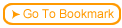After you generate a course, you need to transfer the finished course to a web server so students can access the course.
 You can use Web Course Builder to transfer your course to any web server you to which you have access.
You can use Web Course Builder to transfer your course to any web server you to which you have access.
Note: You need "write" privileges to place the course on the server.
 You can transfer the course source (.wct and .wcg) files. Anyone with a copy of Web Course Builder can read the source files, edit them, and generate the course. This allows the person receiving the file to edit the course.
You can transfer the course source (.wct and .wcg) files. Anyone with a copy of Web Course Builder can read the source files, edit them, and generate the course. This allows the person receiving the file to edit the course.
 If you want to share files with another course developer, you can email the source (.wct and .wcg) files to other ReadyGo course developers. When using browser email, tell your browser NOT to convert these files to text for the transfer.
If you want to share files with another course developer, you can email the source (.wct and .wcg) files to other ReadyGo course developers. When using browser email, tell your browser NOT to convert these files to text for the transfer.
 If you are using Server-Side Testing, you must transfer your course and Server-Side Testing information in different directories.
If you are using Server-Side Testing, you must transfer your course and Server-Side Testing information in different directories.
 To transfer your course or server test files, choose either Publish > Transfer or Testing & Tracking > Transfer Test Files.
To transfer your course or server test files, choose either Publish > Transfer or Testing & Tracking > Transfer Test Files.
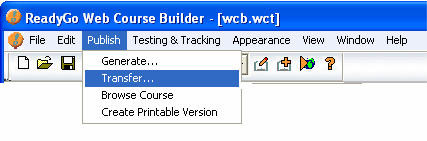
 You can use Web Course Builder to transfer your course to any web server you to which you have access.
You can use Web Course Builder to transfer your course to any web server you to which you have access.  You can transfer the course source (.wct and .wcg) files. Anyone with a copy of Web Course Builder can read the source files, edit them, and generate the course. This allows the person receiving the file to edit the course.
You can transfer the course source (.wct and .wcg) files. Anyone with a copy of Web Course Builder can read the source files, edit them, and generate the course. This allows the person receiving the file to edit the course.
 If you want to share files with another course developer, you can email the source (.wct and .wcg) files to other ReadyGo course developers. When using browser email, tell your browser NOT to convert these files to text for the transfer.
If you want to share files with another course developer, you can email the source (.wct and .wcg) files to other ReadyGo course developers. When using browser email, tell your browser NOT to convert these files to text for the transfer.
 If you are using Server-Side Testing, you must transfer your course and Server-Side Testing information in different directories.
If you are using Server-Side Testing, you must transfer your course and Server-Side Testing information in different directories.
 To transfer your course or server test files, choose either Publish > Transfer or Testing & Tracking > Transfer Test Files.
To transfer your course or server test files, choose either Publish > Transfer or Testing & Tracking > Transfer Test Files.
 It's True! A web server is a computer that can be accessed by employees (Intranet), selected customers or partners (Extranet), or the general public (Internet).
It's True! A web server is a computer that can be accessed by employees (Intranet), selected customers or partners (Extranet), or the general public (Internet).
 Step-by-step
5.5.2 5.5b Need more details? This Step-By-Step page will show you how.
Step-by-step
5.5.2 5.5b Need more details? This Step-By-Step page will show you how.