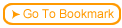In a Picture Click Single Region question, the entire picture serves as the possible location where the student can click. The student is not provided with regions that can be selected meaning the student can click anywhere in the image. The correct answer is calculated based on whether the student clicked within the region that the course author designated as the correct answer area.
 Creating a Picture Click Single Region Question3.13.1 3.13a View a tour that shows how to create a Picture Click Single Region question
Creating a Picture Click Single Region Question3.13.1 3.13a View a tour that shows how to create a Picture Click Single Region question
|
 Step-by-step
3.13.2 3.13b Step-by-step on creating a Picture Click Single Region question Step-by-step
3.13.2 3.13b Step-by-step on creating a Picture Click Single Region question |
 Test Page
Click the test button to try a Picture Click Single Region test question.
Test Page
Click the test button to try a Picture Click Single Region test question. |