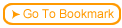If you have enabled Server-Side Testing, you have six different ways to view a course.
 You have the four standard views discussed earlier, plus two new ones.
You have the four standard views discussed earlier, plus two new ones.
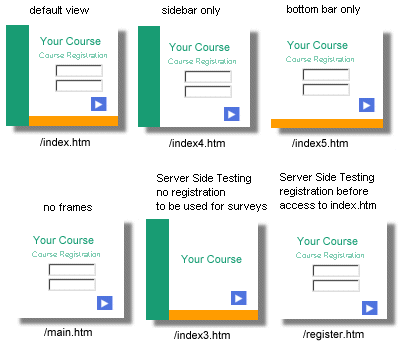
 You can choose not to have students register when they start a course. This is best used for courses that only include surveys, and you want to allow anonymity.
You can choose not to have students register when they start a course. This is best used for courses that only include surveys, and you want to allow anonymity.
 You can choose to have students only see the registration page when they register for a course. This forces them to register prior to having access to the rest of the course.
You can choose to have students only see the registration page when they register for a course. This forces them to register prior to having access to the rest of the course.