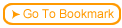To set up Server-Side Testing and registration, you will use Course-wide Setup.

 You need to specify the location of the Server-Side Testing module.
You need to specify the location of the Server-Side Testing module.
 You will also specify if students need to be pre-registered to use the course and if a password is required.
You will also specify if students need to be pre-registered to use the course and if a password is required.
 For each test, you can specify additional instructions for students, the test name on the server, and hidden parameters by clicking Test Configuration.
For each test, you can specify additional instructions for students, the test name on the server, and hidden parameters by clicking Test Configuration.
 It's True! You can also set up the Server-Side Testing information when you add or edit a test.
It's True! You can also set up the Server-Side Testing information when you add or edit a test.
|
 Step-by-step
7.3.1 7.3a Need more details? This Step-By-Step page will show you how. Step-by-step
7.3.1 7.3a Need more details? This Step-By-Step page will show you how.
|