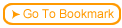You can delete a chapter, page or feature by opening the dialog box for the element and clicking the Delete button on the dialog toolbar.
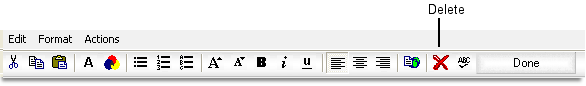
 To remove a graphic from your course, open the element that contains the graphic you want to remove, and click the Figure check box so that the check mark is removed.
To remove a graphic from your course, open the element that contains the graphic you want to remove, and click the Figure check box so that the check mark is removed.
 It's True! You are prompted with a warning message requesting you to confirm that you want to delete the item.
It's True! You are prompted with a warning message requesting you to confirm that you want to delete the item.
|