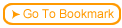Web Course Builder provides 15 different types of test questions. Each different type of test question is described in the following pages.
 You can optionally add hints for individual questions. A hint is an interactive element where the student can display additional information that might help them answer the test question.
You can optionally add hints for individual questions. A hint is an interactive element where the student can display additional information that might help them answer the test question.
 You can assign weight to individual questions giving a question more value towards the total test score than other questions.
You can assign weight to individual questions giving a question more value towards the total test score than other questions.
 You can choose to have individual questions that are not graded (survey).
You can choose to have individual questions that are not graded (survey).
 You can customize the line styles and colors used for the Picture Click Multiple Choice, Picture Click Single Region, Ranking/Sequence, Preference (grouping), Drag/Drop Matching Column, and Drag/Drop to Matching Image.
You can customize the line styles and colors used for the Picture Click Multiple Choice, Picture Click Single Region, Ranking/Sequence, Preference (grouping), Drag/Drop Matching Column, and Drag/Drop to Matching Image.
The colors and styles are controlled by a combination of JavaScript and CSS (style sheet). You can specify whether changes you make apply globally for all tests in the course and for individual tests. Refer to the online help for more details.
You can customize the look of the other test questions using the style sheet associated with your course.
 Step-by-step
3.2.1 3.2a Need more details? This Step-By-Step page will show you how. Step-by-step
3.2.1 3.2a Need more details? This Step-By-Step page will show you how.
|