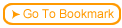You can combine all the settings that effect your course appearance into a master template. You can use master templates on your future courses and you can share them with other WCB course developers.
 Your master template can include navigation graphics, logos, labels and text (language), style sheets, colors, frame layout, fonts, and so on.
Your master template can include navigation graphics, logos, labels and text (language), style sheets, colors, frame layout, fonts, and so on.
 Create a course and set up the appearance by specifying colors and graphics, labels and text, fonts, style sheets and so on so that it looks the way you want and generate your course. From this course, create a master template.
Create a course and set up the appearance by specifying colors and graphics, labels and text, fonts, style sheets and so on so that it looks the way you want and generate your course. From this course, create a master template.
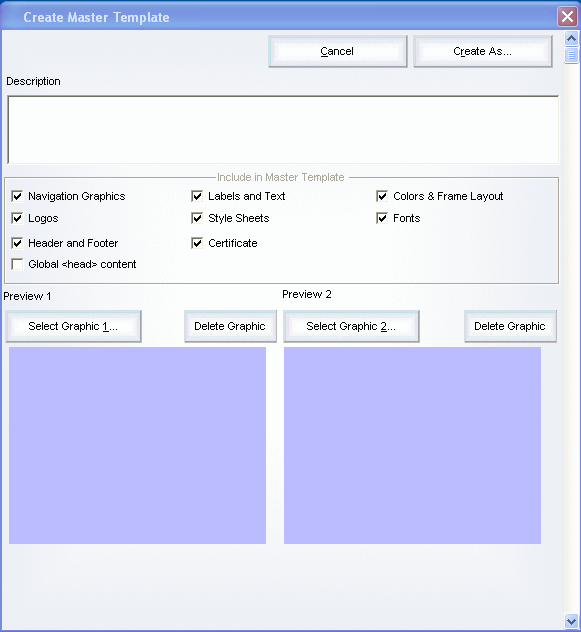
 Your master template can include navigation graphics, logos, labels and text (language), style sheets, colors, frame layout, fonts, and so on.
Your master template can include navigation graphics, logos, labels and text (language), style sheets, colors, frame layout, fonts, and so on.
 Create a course and set up the appearance by specifying colors and graphics, labels and text, fonts, style sheets and so on so that it looks the way you want and generate your course. From this course, create a master template.
Create a course and set up the appearance by specifying colors and graphics, labels and text, fonts, style sheets and so on so that it looks the way you want and generate your course. From this course, create a master template.
 It's True! The master template is stored as a single file (with a .wcf file extension) that you can easily share with other WCB developers.
It's True! The master template is stored as a single file (with a .wcf file extension) that you can easily share with other WCB developers.
 Tip Take a couple screen captures of your course that you can include in your template so anyone using the template can see a preview of the course appearance.
Tip Take a couple screen captures of your course that you can include in your template so anyone using the template can see a preview of the course appearance.
 Step-by-step
4.6.1 4.6a Need more details? This Step-By-Step page will show you how.
Step-by-step
4.6.1 4.6a Need more details? This Step-By-Step page will show you how.