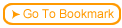The Web Course Builder toolbar provides buttons to access some of the frequently-used commands in the menus such as creating new chapters and editing existing chapters.
 To enter information into a course, you need to enter your content for a chapter. Select the first chapter created for you and click the Edit Chapter button on the toolbar.
To enter information into a course, you need to enter your content for a chapter. Select the first chapter created for you and click the Edit Chapter button on the toolbar.
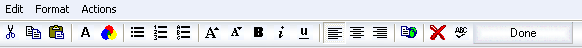
 To create chapters other then the first chapter, click the Insert New Chapter button on the toolbar. A new chapter is inserted before the currently selected chapter.
To create chapters other then the first chapter, click the Insert New Chapter button on the toolbar. A new chapter is inserted before the currently selected chapter.
 To edit a chapter you already created, select the chapter in the tree hierarchy window and click the Edit Chapter button on the toolbar. You can also edit a chapter by selecting the chapter in the Edit Chapter list on the toolbar.
To edit a chapter you already created, select the chapter in the tree hierarchy window and click the Edit Chapter button on the toolbar. You can also edit a chapter by selecting the chapter in the Edit Chapter list on the toolbar.
 When you finish entering the information for each chapter, you can either add a page to that chapter or click Done to edit another chapter. You can reorganize the course from the course tree window - more on this later.
When you finish entering the information for each chapter, you can either add a page to that chapter or click Done to edit another chapter. You can reorganize the course from the course tree window - more on this later.