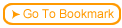A Try This is an interactive element that a student uses to try out a concept or tool.
 Students can access a Try This element from a bullet page.
Students can access a Try This element from a bullet page.
 Use a Try This element to integrate simulations into a course or send a student to a page on another web site where they can learn a skill or try out a tool.
Use a Try This element to integrate simulations into a course or send a student to a page on another web site where they can learn a skill or try out a tool.
 Step-by-step
2.3.1 2.3a Need more details? This Step-By-Step page will show you how. Step-by-step
2.3.1 2.3a Need more details? This Step-By-Step page will show you how.
|