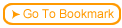With a Custom question you can provide your own code for an interactive question. The custom question is an advanced feature that requires programming skills. Your code provides testing variables created in any tool and have them managed by Web Course Builder. That is, you can build any type of question containing code to grade itself.
When the test results for the entire page are submitted, the results from your question can be tracked using an LMS or using ReadyGo SST.
 The course author can identify testing variables created in any simulation tool and have them managed by ReadyGo WCB.
The course author can identify testing variables created in any simulation tool and have them managed by ReadyGo WCB.
 ReadyGo WCB's SCORM and AICC interface has been customized for maximum integration with over 60 different LMS installations. By integrating a simulation into ReadyGo WCB, you can easily integrate your test question with the LMS of your choice.
ReadyGo WCB's SCORM and AICC interface has been customized for maximum integration with over 60 different LMS installations. By integrating a simulation into ReadyGo WCB, you can easily integrate your test question with the LMS of your choice.
 Tip ReadyGo's support services can help you integrate your simulations into a custom test question.
Tip ReadyGo's support services can help you integrate your simulations into a custom test question.
|
 Creating a Custom Question3.17.1 3.17a View a tour that shows how to create a Custom question
Creating a Custom Question3.17.1 3.17a View a tour that shows how to create a Custom question
|
 Step-by-step
3.17.2 3.17b Step-by-step on creating a Custom Question Step-by-step
3.17.2 3.17b Step-by-step on creating a Custom Question |