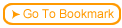In a Drag-Drop Matching Column question, you create two columns of information (text or graphics). Students match the first column items to the second column by clicking in the display box and dragging the first column item to the second target column.
 Creating a Drag-drop Matching Column Question3.15.1 3.15a View a tour that shows how to create a Drag-drop Matching Column question
Creating a Drag-drop Matching Column Question3.15.1 3.15a View a tour that shows how to create a Drag-drop Matching Column question
|
 Step-by-step
3.15.2 3.15b Step-by-step on creating a Drag-drop Matching Column question Step-by-step
3.15.2 3.15b Step-by-step on creating a Drag-drop Matching Column question |
 Test Page
Click the test button to try a Drag-drop Matching Column test question.
Test Page
Click the test button to try a Drag-drop Matching Column test question. |