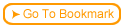ReadyGo WCB has always support style sheets. Now course look and feel is even more flexible with our support for pages without frames.
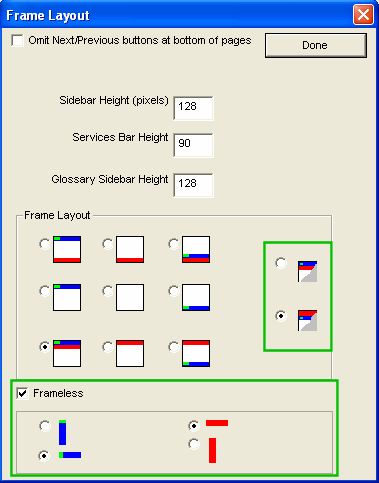
 Services bar and side bar can now be layered on top or along the side of each other for a more flexible look.
Services bar and side bar can now be layered on top or along the side of each other for a more flexible look.
 See, the sidebar is under the services bar in this course.
See, the sidebar is under the services bar in this course.
 Elements can be moved to any place on the page
Elements can be moved to any place on the page
 See how the forward and back button are on the same line as the side bar.
See how the forward and back button are on the same line as the side bar.
 A single background images can now be layer behind the services bar, side bar, and course content
A single background images can now be layer behind the services bar, side bar, and course content
 Learners can use their browsers bookmark feature to save their place or return to a page as long as you DON"T have any testing or certificates in a course.
Learners can use their browsers bookmark feature to save their place or return to a page as long as you DON"T have any testing or certificates in a course.
 Note: ReadyGo WCB creates a transparent frame to manage testing and certificate information.
Note: ReadyGo WCB creates a transparent frame to manage testing and certificate information.
 In the ReadyGo WCB go to Appearance, Frames to turn off frames and to layer your sidebar and services bar.
In the ReadyGo WCB go to Appearance, Frames to turn off frames and to layer your sidebar and services bar.
 For this course we turned on framless, chose that both the side bar (chapter names) and the services bar would be horizontal, had both appear on the top of the page, and layered the sidebar under the services bar.
For this course we turned on framless, chose that both the side bar (chapter names) and the services bar would be horizontal, had both appear on the top of the page, and layered the sidebar under the services bar.