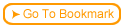This course highlights new WCB version 7.0 features
 No frames courses - extended support for templates
No frames courses - extended support for templates
 Mobile content - full support for cell phones, smart phones, and PDAs
Mobile content - full support for cell phones, smart phones, and PDAs
 Slide Show mode - each page displays for a specified amount of time before the course automatically moves to the next slide. For this course we chose 40 seconds per page.
Slide Show mode - each page displays for a specified amount of time before the course automatically moves to the next slide. For this course we chose 40 seconds per page.
 Automatic page numbering - each page can now include the chapter name and a page progress bar.
Automatic page numbering - each page can now include the chapter name and a page progress bar.
 Audio Control - Provide learners with a button that they can control to turn off automatically playing audio's. See icon in lower right corner.
Audio Control - Provide learners with a button that they can control to turn off automatically playing audio's. See icon in lower right corner.
 This button will not stop audio that is already playing. It will prevent audio set to play when a page loads from automatically starting.
This button will not stop audio that is already playing. It will prevent audio set to play when a page loads from automatically starting.
 If the user wants to re-enable audio, they can just click the button again.
If the user wants to re-enable audio, they can just click the button again.
 Support for Vista - ReadyGo WCB and all courses produced with the ReadyGo WCB have been optimized to work well with the Microsoft Vista operating system.
Support for Vista - ReadyGo WCB and all courses produced with the ReadyGo WCB have been optimized to work well with the Microsoft Vista operating system.
 Better FTP library - speeds up posting to your web server
Better FTP library - speeds up posting to your web server