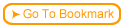On the bottom or top of the screen is the services bar. ReadyGo WCB automatically provides links to Home and Course Map. You may want to turn off one of these links.
 If you have a graphic for Course Map and/or Home
If you have a graphic for Course Map and/or Home
 Go to Appearance > Colors and Graphics > Service bar
Go to Appearance > Colors and Graphics > Service bar
 Delete the course map and/or home graphic
Delete the course map and/or home graphic
 Go to Appearance > Labels and Text
Go to Appearance > Labels and Text
 Find the and delete the text for "Link to course map" and/or "Link to Home"
Find the and delete the text for "Link to course map" and/or "Link to Home"
 If you have text for Course Map and/or Home
If you have text for Course Map and/or Home
 Go to Appearance > Labels and Text
Go to Appearance > Labels and Text
 Find the and delete the text for "Link to course map" and/or "Link to Home"
Find the and delete the text for "Link to course map" and/or "Link to Home"