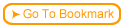All graphics and sound files you add to your course are stored in the source file .wcg. This is also referred to as the graphic archive.
You can add new graphics and sound files directly to the course's graphic archive. You can also remove files from the graphic archive that are no longer being used in the course.
 Add graphics and sound files directly to your archive to use in your course where there is no Graphic/Audio button.
Add graphics and sound files directly to your archive to use in your course where there is no Graphic/Audio button.
 To link to the graphic from your course after you have added it to the graphic archive, use the following HTML code:
To link to the graphic from your course after you have added it to the graphic archive, use the following HTML code:
<img src="../graphics/yourgraphic.png">
 This allows you to easily place links to your graphics/multimedia from
any location in your course content.
This allows you to easily place links to your graphics/multimedia from
any location in your course content.
 It's True! You can add any type of web readable graphic to the course archive including .png, .gif, .jpg. You can also include sound files, and PDF files.
It's True! You can add any type of web readable graphic to the course archive including .png, .gif, .jpg. You can also include sound files, and PDF files.
|
 Step-by-step
2.2.1 2.2a Need more details? This Step-By-Step page will show you how. Step-by-step
2.2.1 2.2a Need more details? This Step-By-Step page will show you how.
|