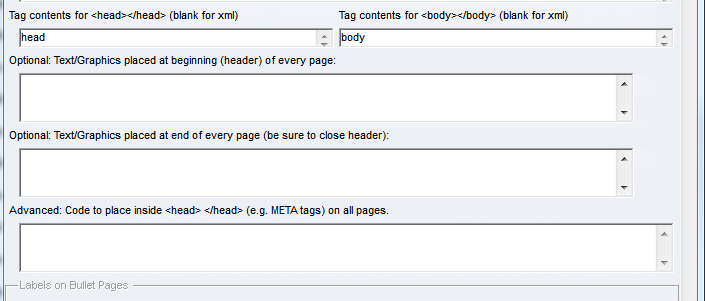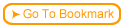Optional HTML fields gives you the flexibility of adding headers and footers to every page of your course.
 You might need to use a header or footer to date-stamp, place a copyright, or put any other information at the beginning or at the end of every page.
You might need to use a header or footer to date-stamp, place a copyright, or put any other information at the beginning or at the end of every page.
 Go to Appearance > Labels and Text; about half way down the page are the boxes for headers and footers.
Go to Appearance > Labels and Text; about half way down the page are the boxes for headers and footers.
 When you click the header or footer box the tabs on the right will become available. You can either drop code into the box or, by clicking the visual edit tab, enter and format content.
When you click the header or footer box the tabs on the right will become available. You can either drop code into the box or, by clicking the visual edit tab, enter and format content.