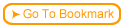Back
Back| 2.10.1 2.10a Procedure to put your course on a CD-ROM |
| Step | Instruction | What it looks like |
|---|---|---|
| 1 | Load the course directory into your CD-writer software. The main objective is to have the files index.htm, autorun.inf, browse.exe, etc., be in the top/root directory of your destination CD.
|
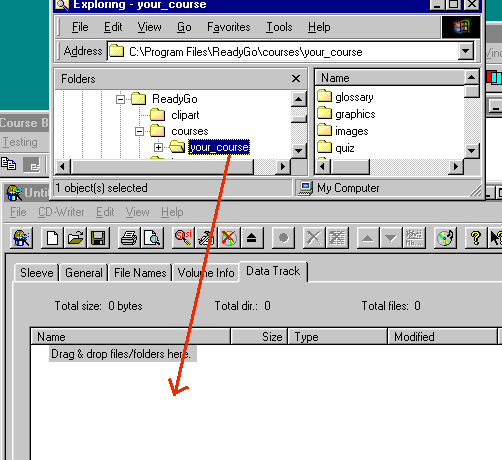 |
| 2 | On some CD-writer software, you need to reparent the files. If your software has this feature, drag the parent directory ("your_course", in this case) into the CD-writer software, and then reparent the entire directory to be the top directory "\".
On some systems, you can just drag all the files and directories that make up the course (e.g, index.htm, glossary, quiz, browse.exe) in as the top-level directory of your CD.
|
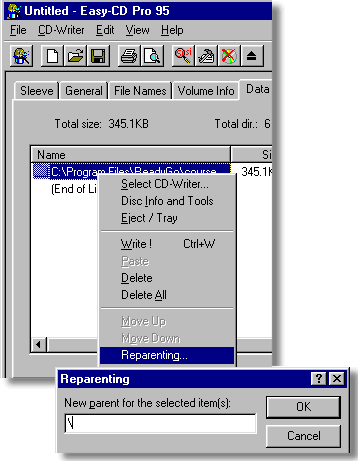 |
| 3 | You may want to rename the CD (an option in some CD-writer software). Then, go ahead and write the CD. Once your CD is written, it should look like the figure.
Test the CD to make sure that the course launches when you put the CD in your computer's CD drive.
|
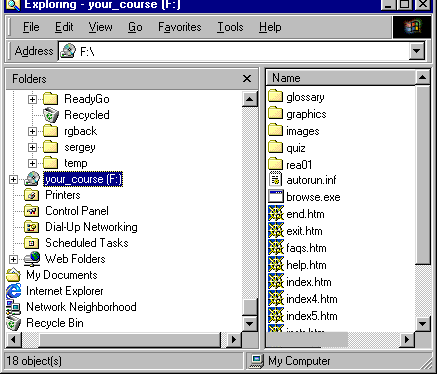 |
Don't be discouraged if you waste a few blank CDs learning how to do this. Each CD-writer software behaves a little differently.
 Tips Using ReadyGo WCB
Tips Using ReadyGo WCB
 | 1. Questions |
 | 2. Hidden features |
 | 3. Page Tips |
 | 4. Course Tips |
 | 5. SmartPhone Tips |