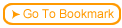Back
Back| 1.8.2 1.8b About the Graphic Element Type field |
The graphic tool provides you with many options.
Local Figure/Graphic (*.png, *.jpg, *.bmp, .gif, etc.) - You can add any graphic that a browser can display into your course. Select this option when the graphic is on your hard drive or a hard drive on a local area network (LAN) that you can access.
Remote Graphic - Use this option when the graphic is on a different web site. This graphic is not integrated directly into the course. The student must have Internet access to the location to see the graphic. An example of a remote graphic is a stock ticker located on a financial site. In this example, since the graphic is constantly changing, it is best to leave it as a remote graphic.
Java Applet - A Java Applet is a program that can run on a student's browser. Use this option to integrate simulations into your course.
Plug-In (embed) - Voice, video, and many graphics need a plug-in to work. You can integrate any content requiring a plug-in when you choose this option.
Local Image + URL - This feature turns a local graphic into a "hot" or linked graphic. When a student clicks on a linked graphic, a new web page or web site is displayed in a separate browser window. This keeps the class sticky by leaving the current page displayed in a window. The student accesses a new location in a new browser window.
Advanced/Other (Enter/HTML) - Use this option to integrate anything that runs on the web such as any HTML or JavaScript.
Local Figure/Graphic (*.png, *.jpg, *.bmp, .gif, etc.) - You can add any graphic that a browser can display into your course. Select this option when the graphic is on your hard drive or a hard drive on a local area network (LAN) that you can access.
Remote Graphic - Use this option when the graphic is on a different web site. This graphic is not integrated directly into the course. The student must have Internet access to the location to see the graphic. An example of a remote graphic is a stock ticker located on a financial site. In this example, since the graphic is constantly changing, it is best to leave it as a remote graphic.
Java Applet - A Java Applet is a program that can run on a student's browser. Use this option to integrate simulations into your course.
Plug-In (embed) - Voice, video, and many graphics need a plug-in to work. You can integrate any content requiring a plug-in when you choose this option.
Local Image + URL - This feature turns a local graphic into a "hot" or linked graphic. When a student clicks on a linked graphic, a new web page or web site is displayed in a separate browser window. This keeps the class sticky by leaving the current page displayed in a window. The student accesses a new location in a new browser window.
Advanced/Other (Enter/HTML) - Use this option to integrate anything that runs on the web such as any HTML or JavaScript.
 Web Course Builder Tutorial
Web Course Builder Tutorial
| 1 | Building a Course |
| 2 | Adding Page Elements |
| 3 | Adding Tests and Surveys |
| 4 | Changing the Appearance |
| 5 | Managing a Course |
| 6 | Using Service Bar Features |
| 7 | Tracking Test Results |