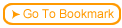Back
Back| 5.10.1 5.10a How to copy PowerPoint into Web Course Builder |
| Step | Instruction | What it looks like |
|---|---|---|
| 1 | Open your PowerPoint document and from the outline view, select the pages you want to copy. |
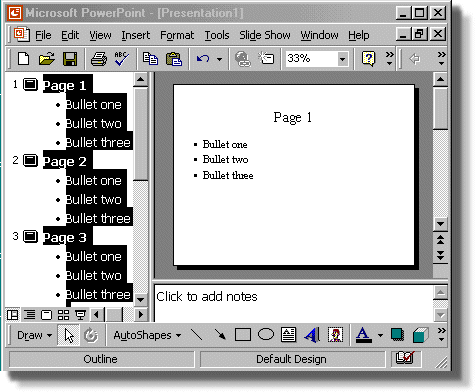 |
| 2 | From the Edit menu, choose Copy. |
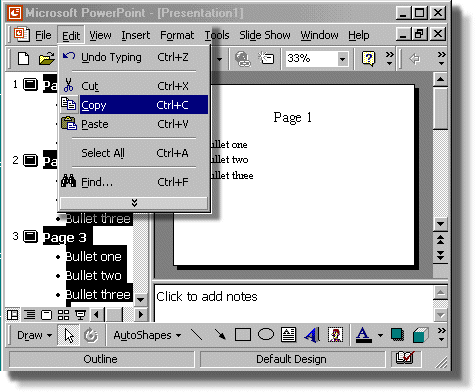 |
| 3 | In Web Course Builder, choose Edit > Paste from the menu bar. |
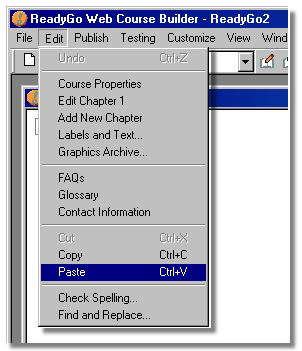 |
| 4 | Your PowerPoint bullet pages are copied into ReadyGo Web Course Builder. |
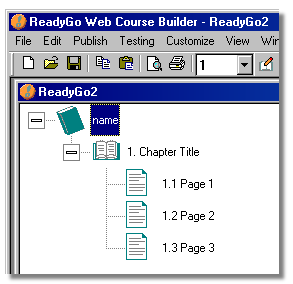 |
This process works best for PowerPoint presentations that are composed of pages with bullets. Graphics and text boxes are not copied into Web Course Builder automatically.
 Web Course Builder Tutorial
Web Course Builder Tutorial
| 1 | Building a Course |
| 2 | Adding Page Elements |
| 3 | Adding Tests and Surveys |
| 4 | Changing the Appearance |
| 5 | Managing a Course |
| 6 | Using Service Bar Features |
| 7 | Tracking Test Results |