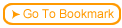Back
Back| 3.10.2 3.10b Step-by-step on creating a Ranking question |
| Step | Instruction | What it looks like |
|---|---|---|
| 1 | From the test dialog, click Edit Question. |
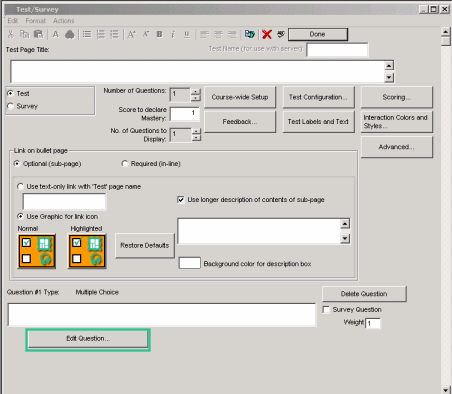 |
| 2 | Click the Type arrow and choose Ranking/Sequence. |
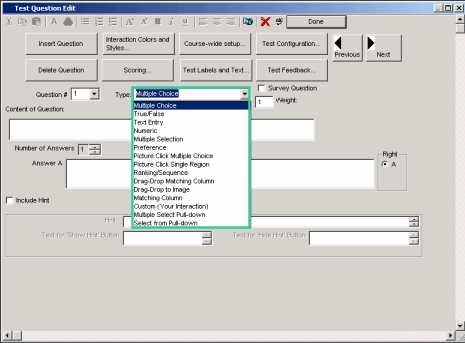 |
| 3 | Enter the test question. |
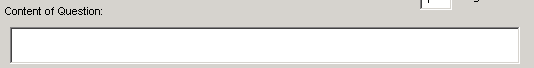 |
| 4 | Choose the number of answers. |
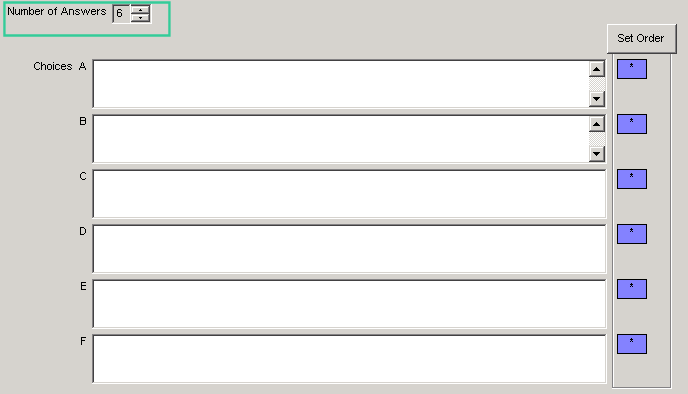 |
| 5 | Enter the content for each choice. This may be textual or graphical. |
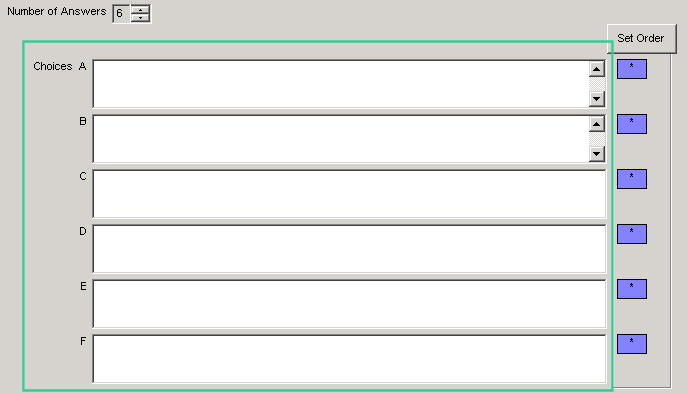 |
| 6 | If this is not a survey question, select the correct order for the answers in the Set Order column on the right. Click the field next to each answer in the correct order.
If you need to change the order, click Reset and start over. |
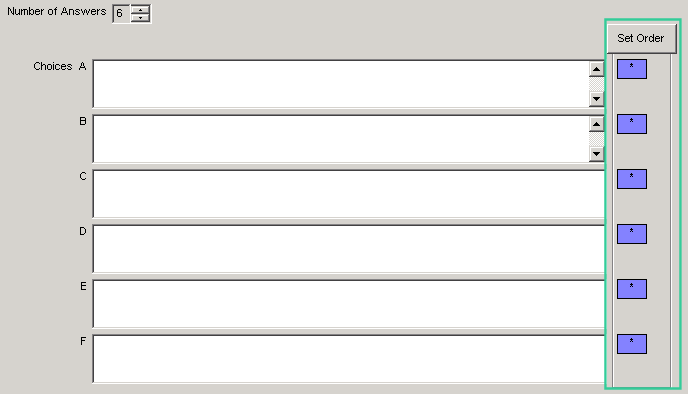 |
 Web Course Builder Tutorial
Web Course Builder Tutorial
| 1 | Building a Course |
| 2 | Adding Page Elements |
| 3 | Adding Tests and Surveys |
| 4 | Changing the Appearance |
| 5 | Managing a Course |
| 6 | Using Service Bar Features |
| 7 | Tracking Test Results |