 Back
Back| Transform PowerPoint Presentations into e-Learning |
ReadyGo Web Course Builder makes it easy to turn a Power Point presentation into a course.
 ReadyGo provides four ways to turn PowerPoint presentations into e-Learning courses.
ReadyGo provides four ways to turn PowerPoint presentations into e-Learning courses.
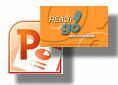
See these features demonstrated in a quick tour. Copy/Paste
PowerPoint text content into ReadyGo Web Course Builder - In three
simple steps, you can turn PowerPoint titles and bullets into ReadyGo
Web Course Builder titles and bullets. This is great way to use a
PowerPoint presentation to start the structure for an e-Learning course.
The content will be generated with consistent formatting.
Copy/Paste
PowerPoint text content into ReadyGo Web Course Builder - In three
simple steps, you can turn PowerPoint titles and bullets into ReadyGo
Web Course Builder titles and bullets. This is great way to use a
PowerPoint presentation to start the structure for an e-Learning course.
The content will be generated with consistent formatting.
 Copy
individual PowerPoint slides and paste them into ReadyGo Web Course
Builder. As you paste, you can choose to paste as unformatted text
(allowing the text to adopt the course's formatting), formatted text
(maintains the formatting - font size/color - established in PowerPoint,
but can be edited), or as a graphic (looks like a snapshot of the PPT
slide). ReadyGo Web Course Builder converts PowerPoint clip art into
web-viewable images.
Copy
individual PowerPoint slides and paste them into ReadyGo Web Course
Builder. As you paste, you can choose to paste as unformatted text
(allowing the text to adopt the course's formatting), formatted text
(maintains the formatting - font size/color - established in PowerPoint,
but can be edited), or as a graphic (looks like a snapshot of the PPT
slide). ReadyGo Web Course Builder converts PowerPoint clip art into
web-viewable images.
 Copy
individual text blocks from PowerPoint, and paste them into the ReadyGo
Web Course Builder layout structure. This gives you more control over
the structure of your content and makes it easy to reuse your existing
information.
Copy
individual text blocks from PowerPoint, and paste them into the ReadyGo
Web Course Builder layout structure. This gives you more control over
the structure of your content and makes it easy to reuse your existing
information.
 Export
the presentation from PowerPoint, and import it into ReadyGo WCB to use
as a learning object. ReadyGo provides the course structure and testing
capabilities. Details on how to do it are on our Support FAQ (Bringing Content into your Course)
Export
the presentation from PowerPoint, and import it into ReadyGo WCB to use
as a learning object. ReadyGo provides the course structure and testing
capabilities. Details on how to do it are on our Support FAQ (Bringing Content into your Course)
 See the Difference
See the Difference
 See
the difference between a course built with ReadyGo WCB and one built
with PowerPoint2Flash. Both of the following courses were built with the
same core content. Consider which one provides a better online
experience for self-paced training.
See
the difference between a course built with ReadyGo WCB and one built
with PowerPoint2Flash. Both of the following courses were built with the
same core content. Consider which one provides a better online
experience for self-paced training.
ReadyGo e-Learning and m-Learning software
 | Web Course Builder |
 | LMS |
 | Services |
 | WCB Support |
 | Training |
 | About US |

