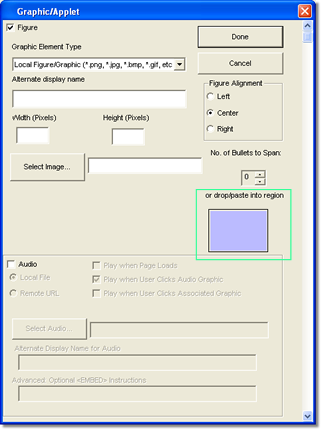Drag and drop images or files from your computer into the Graphic/Applet dialog box.
Adding a graphic to a page could previously only be done by clicking the Select Image button. Now, you can drag/drop or paste an image from the clipboard to add it to the course.