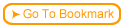All browsers condense multiple blank space characters to a single one between words.
All browsers condense multiple blank space characters to a single one between words.
 If you want to have multiple spaces, you can type in the HTML code for a non-breaking space.
If you want to have multiple spaces, you can type in the HTML code for a non-breaking space.
 The HTML code for a non-breaking space is The following example shows how you can have two spaces on your page.
The HTML code for a non-breaking space is The following example shows how you can have two spaces on your page.
 Example:
Example:
Example: This will put two spaces after the colon.
Example: This will put two spaces after the colon.