The default startup page (index.htm) is generated with the layout selected from Customize | Frame Layout....
 The default view (top left layout): maximizes the ease of navigation through the course.
The default view (top left layout): maximizes the ease of navigation through the course.
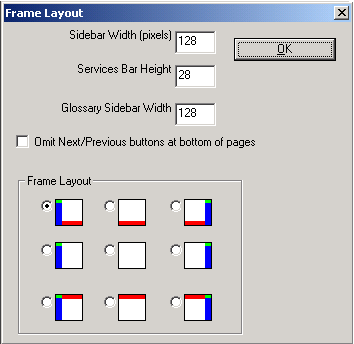
 Content area only: No-Frames course view (center): Supports a linear navigation path through the course.
Content area only: No-Frames course view (center): Supports a linear navigation path through the course.
 If you have Server Side Testing, and you choose to use register.htm as the start page for the student, once they register, they will be taken to the default layout selected.
If you have Server Side Testing, and you choose to use register.htm as the start page for the student, once they register, they will be taken to the default layout selected.
 Tip If you select a layout with the services bar on top, you can select the services bar height to be the same as the height of the sidebar graphic. Select a background for the service bar graphic that merges well with the sidebar logo to create a continuous look across the entire page.
Tip If you select a layout with the services bar on top, you can select the services bar height to be the same as the height of the sidebar graphic. Select a background for the service bar graphic that merges well with the sidebar logo to create a continuous look across the entire page.
|


