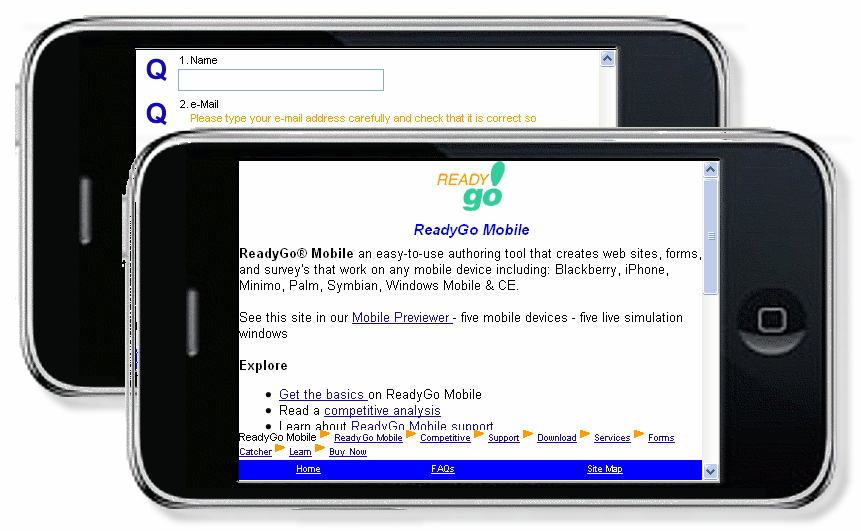Apple's iPhone uses an Apple operating system and:
 Uses the Safari browser
Uses the Safari browser
 Only supports Apple plug-ins and does not support Flash or Java
Only supports Apple plug-ins and does not support Flash or Java
 Overall, this is an excellent platform since it has good screen size, good style sheet and JavaScript support, and a touch screen.
Overall, this is an excellent platform since it has good screen size, good style sheet and JavaScript support, and a touch screen.