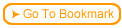Use Help to provide students with easy access to other resources.
 Help can be as simple as pointing out features found in the course such as the FAQ and instructions.
Help can be as simple as pointing out features found in the course such as the FAQ and instructions.

 You can customize Help to include an email address, newsgroup, Internet resource, or a phone number so students can ask questions.
You can customize Help to include an email address, newsgroup, Internet resource, or a phone number so students can ask questions.
 Tip To include Help that does not require a link, place the information in the description section of the Help page.
Tip To include Help that does not require a link, place the information in the description section of the Help page.
|
 Step-by-step
6.6.1 6.6a Need more details? This Step-By-Step page will show you how. Step-by-step
6.6.1 6.6a Need more details? This Step-By-Step page will show you how.
|