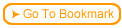The glossary provides students with easy access to new words that are introduced in a course.
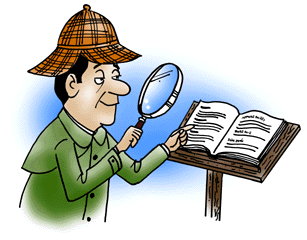
 While creating a course, click the Glossary Item button to add new terms to your glossary.
While creating a course, click the Glossary Item button to add new terms to your glossary.
 At any time, you can add terms to the glossary or edit term definitions in your glossary.
At any time, you can add terms to the glossary or edit term definitions in your glossary.
 Step-by-step
6.4.1 6.4a Need more details? This Step-By-Step page will show you how. Step-by-step
6.4.1 6.4a Need more details? This Step-By-Step page will show you how.
|