 Back
Back| 1.3.1 1.3a Convert PowerPoint to WCB |
During the PowerPoint to WCB conversion, Web Course Builder will capture Page titles and bullets. These will be inserted into ReadyGo as page titles and bullets, respectively.
Every 20 pages, a new chapter break will be inserted during the copy process. If a page has more than 10 bullet points, the bullets will be split into several pages.
Microsoft Office 2007 and later: With Office 2007, Microsoft changed the way that the bullet page titles are exported to the clipboard. This means that ReadyGo can no longer detect where a new slide starts. Therefore, please copy/paste one slide at a time from the PPT outline view (not slide view) into the ReadyGo tree/outline.
| Step | Instruction | What it looks like |
|---|---|---|
| 1 | Open your PowerPoint document. From the outline view select the items you want to transfer to WCB. |
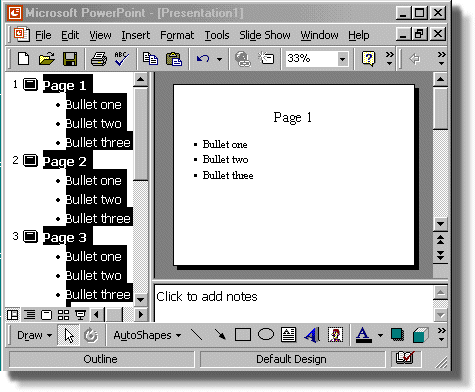 |
| 2 | >From the Edit menu, choose Copy. |
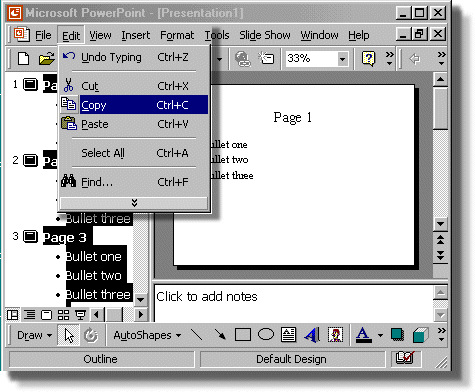 |
| 3 | In Web Course Builder, select the page where you want to insert the content. Choose "Edit", "Paste" from the menu bar, or right-click to get the pop-up menu from which you can select "Paste". The pages from PowerPoint will be inserted after the selected page. |
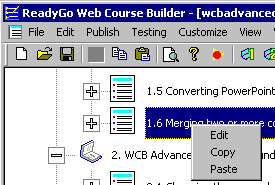 |
| 4 | Your PowerPoint bullet pages are copied into the ReadyGo Web Course Builder. |
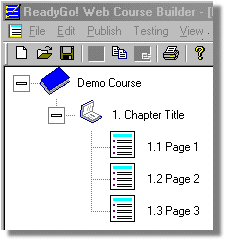 |
This process works best for PowerPoint presentations that are composed of pages with bullets. Graphics and text boxes are not copied into Web Course Builder automatically.