How to save a Universal Mobile App to your SmartPhone's desktop.
 Saving a Universal Mobile App (web page) to your Droid desktop
Saving a Universal Mobile App (web page) to your Droid desktop
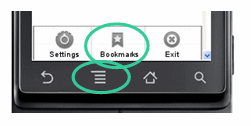
 On the web page (in the App). Click outline, choose bookmark. In bookmarks hold down the bookmarked page, a menu will come up. Choose "Add shortcut to Home".
On the web page (in the App). Click outline, choose bookmark. In bookmarks hold down the bookmarked page, a menu will come up. Choose "Add shortcut to Home".
 Saving a Universal Mobile App (web page) to your iPhone desktop.
Saving a Universal Mobile App (web page) to your iPhone desktop.
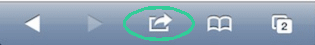
 Click the Bookmark icon, choose "Add to Home Screen"
Click the Bookmark icon, choose "Add to Home Screen"

