 Back
Back| 4.1.1 4.1a First page to include Map |
| Step | Instruction | What it looks like |
|---|---|---|
| 1 | On the Course Properties page click "Skip main page, and use course map as start page." |
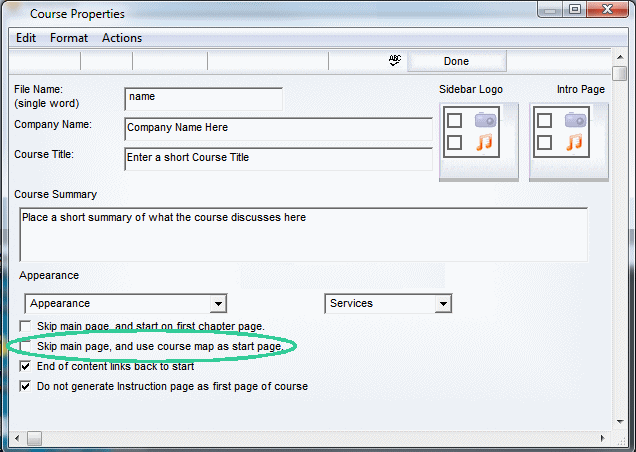 |
| 2 | Turn off the chapter listing bar by going to Appearance> Frame Layout. Make sure you choose the graphic that only has a red bar. |
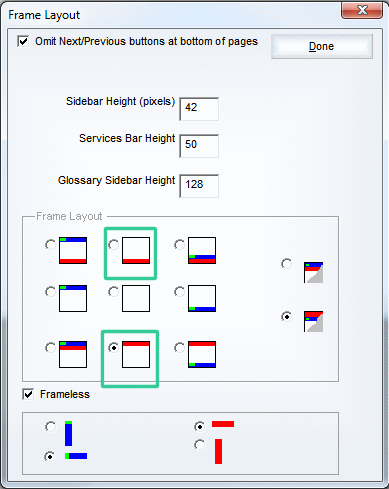 |
| 3 | Optionally you can choose to display only chapter links, not bullet page links. Go to Appearance>Style sheets; choose "Find Style" and change. |
 |